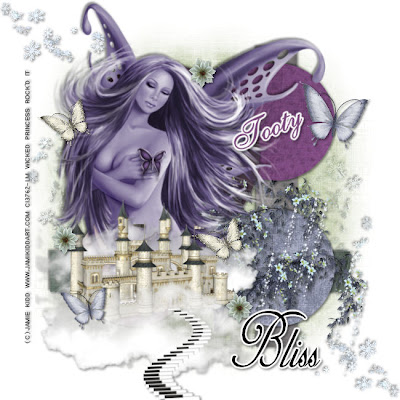
This tutorial was written on May 1, 2010 Shani aka Wicked Princess. The concept of the tag is mine and mine alone. Any resemblance to any other tag/tut is pure coincidence. This was written for those with working knowledge of PSP.
Supplies Needed:
++Paint Shop Pro ( I used 10 but any version should work)
++Scrap kit by Tootypup Scraps called Fairy Tale Dreams and can be purchased at any of the stores listed on her blog HERE
++Template 65 by Ali at Designs by Ali HERE
++Tube of choice or the one I used. I used the artwork Jamie Kidd and you can purchase her work from CILM
++Font and mask of choice
**NOTES:
-Add Drop shadow of choice as you go
-You can merger layers as you want to make things easier for yourself.
Open the template in PSP, using your shortcut keys on your keyboard (SHIFT+D) duplicate the template as a new image. Close the original.
Open several papers of choice, resizing as needed. For example, when I look at the blue bar where it tells me what I’ve opened (say like paper 2) it tells me what percentage I’m viewing it at. For me it’s usually 16%, so I resize to 16% bringing it to 100%. ( I hope that made sense!) Once you’ve done this, minimize for later use.
Now open the flower spray, resize it then copy and paste as a new layer. Move it to the upper left corner of the canvas, and also to the bottom of the layers palette. Duplicate it and go to image, mirror then image, flip.
Next open your tube of choice, resize then copy and paste as a new layer. Move to the left a little, adjusting as you like it. Add the tree bush that you like, angle it and move below the tube to the right.
Choose a castle you like, resize it then copy and paste as a new layer. Move it to the bottom left of the tube. You want it to look like the girl is overlooking the castle.
Open one butterfly you like, resize it then copy and paste as a new layer.
Duplicate it and resize it a bit more. Move it to somewhere on the other side of the canvas. Repeat this with another butterfly.
Then open a flower of your choosing, resize it then copy and paste to several spots through out the cavas.
add your text, copyrights and tagger markings
Save and your done.
Thanks for trying my tutorial.

No comments:
Post a Comment