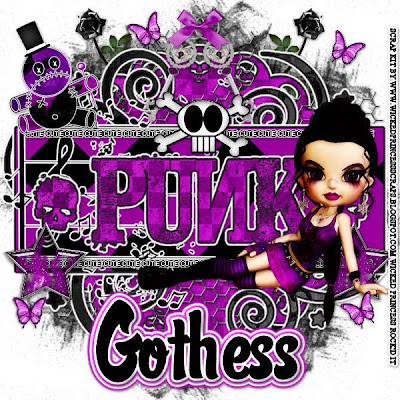
Punk Cutie PTU
This tutorial was written on August 22, 2009 by Shani aka Wicked Princess. The concept of the tag is mine and mine alone. Any resemblance to any other tag/tut is pure coincidence. This was written for those with working knowledge of PSP.
Supplies Needed:
++Paint Shop Pro ( I used 10 but any version should work)
++Scrap kit by me called Gothess can be purchased HERE OR HERE
++Template 77 by Kristin can be found HERE
++Tube of choice or the one I used. I used the tube included in the kit.
++Plug ins:
-Eye Candy 4000 Gradient glow
++Font and Mask of choice
Let’s get Started!
**NOTES:
-Add Drop shadow of choice as you go
-You can merger layers as you want to make things easier for yourself.
Open the template in PSP, using your shortcut keys on your keyboard (SHIFT+D) duplicate the template as a new image. Close the original.**NOTE when a template is not large enough, you'll need to make more of a canvas around it. To do this go to image, canvas size and increase it to what you want. I usually go with 600x600.
Open several papers of choice, resizing as needed. For example, when I look at the blue bar where it tells me what I’ve opened (say like paper 2) it tells me what percentage I’m viewing it at. For me it’s usually 16%, so I resize to 16% bringing it to 100%. ( I hope that made sense!) Once you’ve done this, minimize for later use.
Next go to the bottom template layer and go to selections, select all, then float, selections defloat. Add your gradient glow of choice. Don’t forget to go to selections, none then delete the template layer. Repeat this process for the rest of the template.
Add a new raster layer and flood fill with your choice of paper. Add your mask and merge the group. Move this layer to the bottom of your layer palette.
Open the long stem rose you like. Copy and paste as a new layer and move to the upper left of the tag. Move this down to just above the mask layer. Duplicate it and go to image, mirror.
Then open the chicken wire element, copy and paste it as a new layer, moving it below the doodle layer.
Next open the musical notes you like, resize then add a fat gradient glow you like. Resize it then copy and paste as a new layer and move to just above the rectangle layer, below the word art.
Open the star with fire you like. Resize then copy and paste as a new layer towards the bottom of the rectangle on the left. Duplicate it and go to image, mirror.
Add your tube of choice to the bottom right hand side of the rectangle. Adjust and resize as you need to.
Next open the key, resize then copy and paste as a new layer. Move towards the top of the tag and angle slightly. Duplicate it and go to image, mirror. Add a bow to the center of the loops.
Open the skull sticker and resize it. Copy and paste as a new layer just below the keys.
Then open the voodoo doll and resize it. Copy and paste as a new layer towards the top of the rectangle on the left hand side
Open the butterfly or butterflies you like. Resize then copy and paste as new layers and paste through the tag as you like.
Add your text, and any copyrights. If you use just my kit and the tube included, please credit me for the kit the with my blog url please.
Save and your done.
Thank you for trying my tutorial!

No comments:
Post a Comment